Crop Protection
Efficient & Autonomous Operation
Land Surveying
Payloads
Detect Every Detail


Mavic 3M
FlyCart 30
Related products
Take a Closer
Look
Look
Zenmuse S1

Zenmuse H20N
Zenmuse H20T

Zenmuse V1
Mavic 3T
Matrice 350 RTK





NEW
NEW

Zenmuse H30 Series
NEW
AGRAS T40
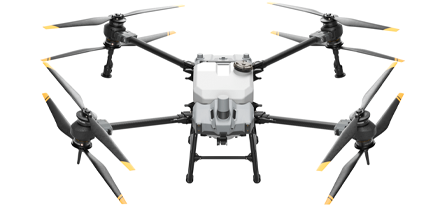
AGRAS T30

AGRAS T25

AGRAS T20P

AGRAS T10

AGRAS T50
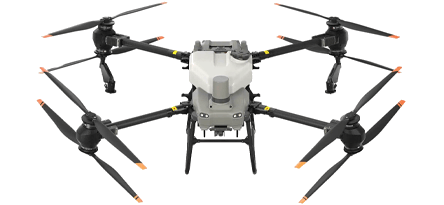
TOP
TOP
Matrice 350 RTK Charger
Matrice 350 RTK Battery
Mavic 3E Battery Kit



DB1560 Intelligent Flight Battery



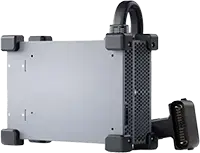

WB37 Intelligent Battery
Trichogramma spreading system

DB2000 Intelligent Flight Battery
C10000 Intelligent Power Supply
C8000 Intelligent Battery Station
DJI FlyCart 30 Winch System Kit
"N" for Night Vision
The Zenmuse H20N integrates starlight sensors into its zoom and wide-angle cameras. Pair this with dual zoom thermal cameras and a laser rangefinder, and you have a versatile hybrid payload that rises to the occasion.




Starlight Night Vision
640×512 Dual Thermal Cameras2×, 8× Optical Zoom
20× Hybrid Optical Zoom
Laser Rangefinder1200 m Max Range




400 Battery Cycles
6-Directional Sensing & Positioning
Multi-Payload Support
Multi-Payload Support

See Through the Night

Dual Thermal CamerasResolution: 640×5122x Zoom (Equivalent Focal Length: 53 mm)
8x Zoom (Equivalent Focal Length: 196 mm)
8x Zoom (Equivalent Focal Length: 196 mm)
Infrared Zoom
Night Vision Wide Camera
Starlight Sensor: 2MP
Stronger Low-Light Performance
Starlight Sensor: 2MP
Stronger Low-Light Performance
See the Big Picture


Night Vision Zoom Camera
Starlight Sensor: 4MP20×
Optical Zoom, 128× Max Zoom
Low-Light Details
Starlight Sensor: 4MP20×
Optical Zoom, 128× Max Zoom
Low-Light Details
Pierce Through the Veil
Laser Rangefinder
Range: 3 m to 1200 m
Accuracy: ± (0.2 m + D×0.15%)2
Range: 3 m to 1200 m
Accuracy: ± (0.2 m + D×0.15%)2
Precise Distance Data
Thermal and Starlight Vision to Elevate Your Operations
Sensors Upgraded Across Multiple Dimensions
The zoom and wide-angle cameras are equipped with starlight sensors that are tailor-made for low-light environments.
Two thermal cameras respectively provide 2× and 8× zoom, together enabling up to 32× zoom. Find hotspots and inspect in close detail after zoom-in.
Infrared Zoom
Synchronized Split-screen Zoom
H20N supports synchronized zoom between thermal and starlight night vision cameras. Users can scale both images at the same time. This doubles efficiency and makes it easier to compare details side by side.
PinPoint
Smart Track
High-Res Grid Photo
One-tap Panorama
PinPoint
Smart Track
High-Res Grid Photo
One-tap Panorama
More Intelligent Features
More Intelligent Features
Thermal Features



Adjust the colors applied to the thermal data based on the mission requirements.
Visualize a specific band of temperatures to highlight your targets.
Receive instant notifications in DJI Pilot when object temperatures exceed your preset alert values.


Images captured by the Zenmuse H20N are in R-JPEG format with embedded temperature information. By importing these images into the DJI Thermal Analysis Tool, you can measure temperature, and adjust parameters such as Emissivity, and Reflected Temp.
Color Palettes
Isotherms
Temp. Alarm
Gain Modes
R-JPEG Images
Adjust gain modes to change the temperature range captured: High Gain Mode covers a smaller temperature range but is more sensitive to temperature differences; Low Gain Mode covers a wider temperature range.
Your order


